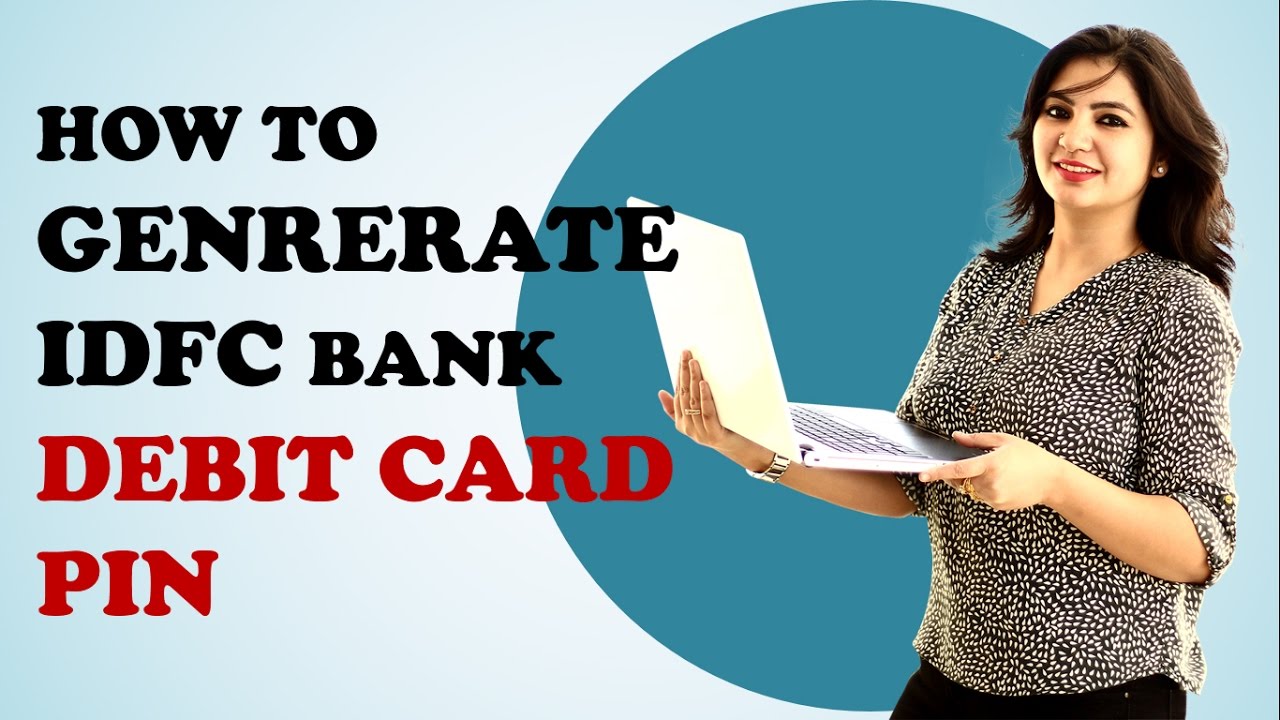Watch How to Generate IDFC Bank Debit Card Pin Using Mobile App
The Role of Debit Card In Today’s Era!!
Debit cards are a way to pay for things. You receive a debit card from your bank or credit union when you open a bank account. Sometimes a debit card is free to use or Sometimes you will pay an amount to use the card. Furthermore, Debit cards look like credit cards. But they do not work the same way. In simple words, Credit cards use money that you borrow. Debit cards use money that is already in your bank account.
Few Meaningful Reasons to Use A Debit Card!!
- Debit cards let you buy things without carrying cash. You can use your debit card in almost stores to pay for the thing
- Debit cards take money out of your bank account directly
- Debit cards let you get cash quickly and easy. You can use your debit card at an automated cashier machine, or ATM
Definition of Debit Card PIN in Simple Words!!
A “PIN” is a security code that belongs to you. PIN stands for personal identification number. A bank gives you a PIN when you get a debit card. When you the use debit card, you need to enter PIN on a keypad. This is the simple way the bank tries to stop dishonest people fromf using your debit card to get your money.
Few Steps to Generate IDFC Bank Debit Card Pin via Mobile App
Step 1: First, Open IDFC Bank mobile application on your Smart Phone
Step 2: After opening the main window, you can see the option Generate Debit card pin
Step 3: Click on that, Now you can see the new window open
Step 4: First type your IDFC Bank customer id and enter your registered mobile number now click on next button.
Step 5: Then, Enter your Debit card details, choose expiry Month as well as expiry year after that enter the CVV number, after that click on next button
Step 6: Now you will receive one time password (OTP) number on your registered mobile number.
Step 7: Enter the six digits one time password (OTP) now click on next button
Step 8: On successful validation of the OTP, After that enter 4 digit Debit card pin then confirm by entering then again
Step 9: Finally click on conform
Step 10: Now select the check box to agree on IDFC Bank Terms and Conditions
Step 11: Last and final step, click the Accept button to complete the debit card pin generation, now you successfully generation debit card pin
Please Bear in Mind While you Choose a Debit Card!!
A bank or credit union usually gives you a debit card when you open a checking account. First, Compare the services and fee amount at some banks and credit unions. Go to the website or visit in person. Find out what the fee is if you:
- Have a checking account
- Use a debit card
- Get cash from ATMs at other banks
- Have less money in your account
- Spend more money than you have in your account
Golden Advice to Protect Debit Card!!
- Keep your debit card number and PIN private
- Do not much use your debit card to buy things online
- If you lose your debit card, report it to your bank or credit union right away. Ask your bank to cancel the card
- Ask for account alerts by email or text message. This can let you know if your account has less money in it